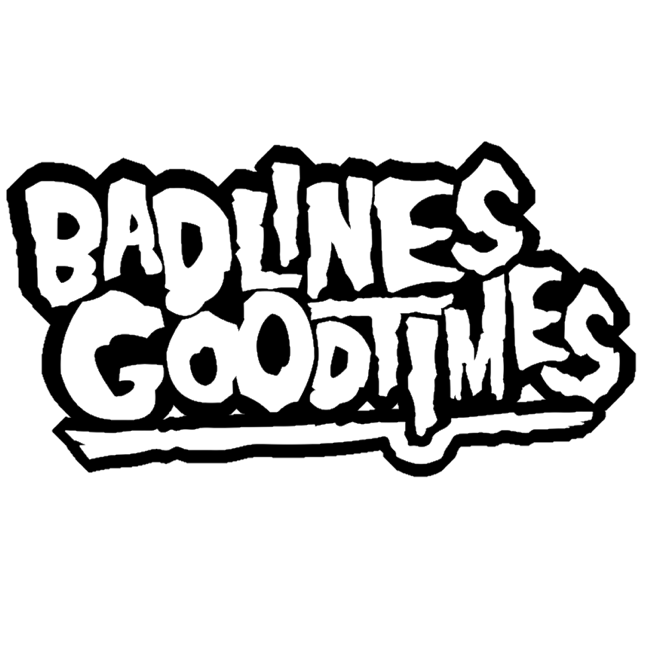smokeysevin
Active member
- Joined
- Mar 7, 2023
- Messages
- 240
On the small taps in particular, using a ratchet is a great way to break shit off because the tap gets side loaded unless you are super careful. If you have to use something like a ratchet, at least use a t-handle and a socket.
You can also get tap socket sets that hold the little square.
My only tap set is a craftsman set circa 2008ish. Its okay. They don't like stainless or remotely hard stuff. Ive had issues with plasma/laser cut edges on them before.
Sean
You can also get tap socket sets that hold the little square.
My only tap set is a craftsman set circa 2008ish. Its okay. They don't like stainless or remotely hard stuff. Ive had issues with plasma/laser cut edges on them before.
Sean