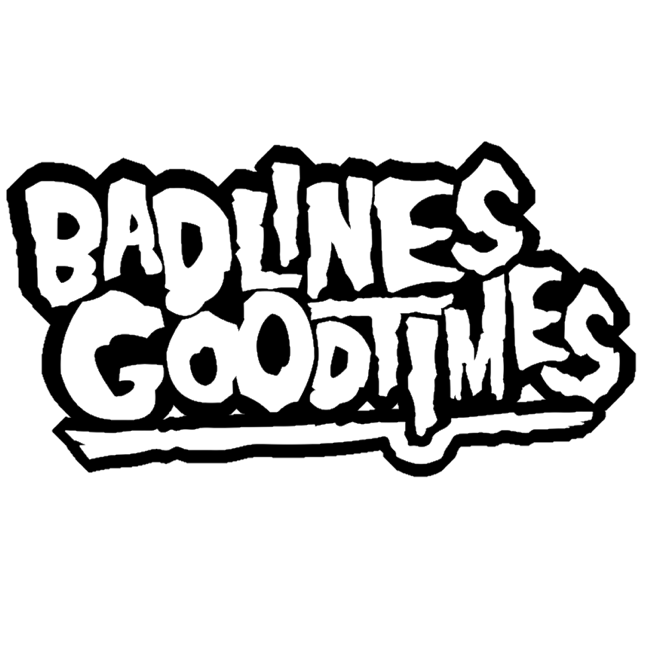OK so I have a Samsung s24 Ultra and have had it as long as I've been on this forum. I've posted lots of photos taken with it BUT about 1 month ago I cannot upload photos because it says file size too large.
I tried all 3 camera settings on the phone 12M 50M 200M and all get same error.
Any suggestions on what to try on the phone or way to easily upload photos of my projects and stuff I got going on in my shop? I can upload screenshots from my phone so do I have to screenshot every photo to save as lower res to post?

I tried all 3 camera settings on the phone 12M 50M 200M and all get same error.
Any suggestions on what to try on the phone or way to easily upload photos of my projects and stuff I got going on in my shop? I can upload screenshots from my phone so do I have to screenshot every photo to save as lower res to post?