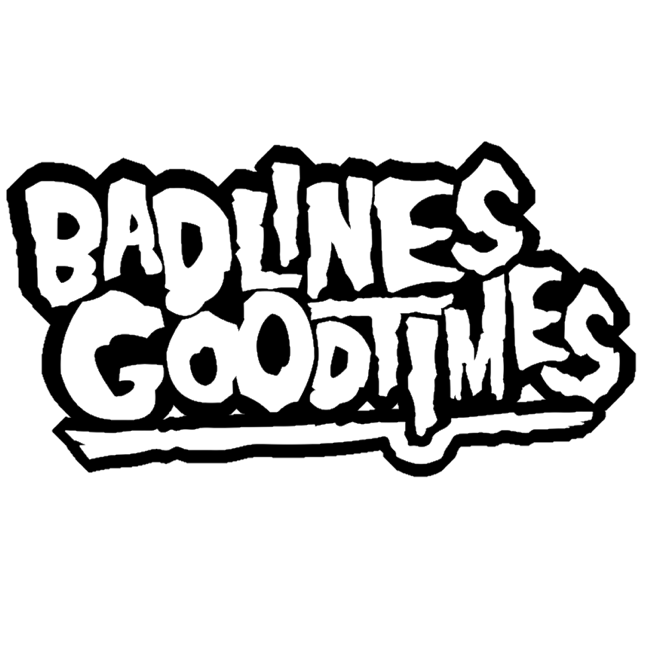YOOOOOOOOOOOOOOOOO
I NEED HELPPPPPPPPPPP!!!!!!!!!!!!!
just bought a brand new 10th gen iPad, WIFI only, i did use............wtf was that app?? fuck. it might come back to me, but i used another app on my previous iPad (that took a shit cause it was a refurbished Amazon PoS) but i also had started using the OnX app and i liked it, for the rare times id use it.
so i downloaded the app on the new iPad, went out with the buggy and Brogans quad yesterday and tried to use it but.... IT WOULDNT FUCKING FOLLOW ME ANYWHERE!!!!!!!!!!! it pulled up a fairly close location that i was at, so i figured it'd just take a minute to locate.
went on a ride THINKING it was recording it......... only to find out it didn't record anything.
and i was in a fairly good reception spot, running mobile hotspot off my phone.
screamed and cursed for a while
said fuck it, ill look into it on the way home
couldn't figure it out on the way home
eventually just restarted it and tried again on the way to OTF this morning, it did work. recorded my track. but while the app was recording...... it wasn't tracking any speed!
what the fuck!
i mean, it showed me the average when i ended the track, but didn't show me my speed WHILE i was driving (which i NEED to work in the ranger)........
now, im not an apple guy and i don't know barely anything with the software/how to change things/what setting are what blabhblahblah. i am fairly good with computers and Androids. i THINK I have everything turned on that needs to be