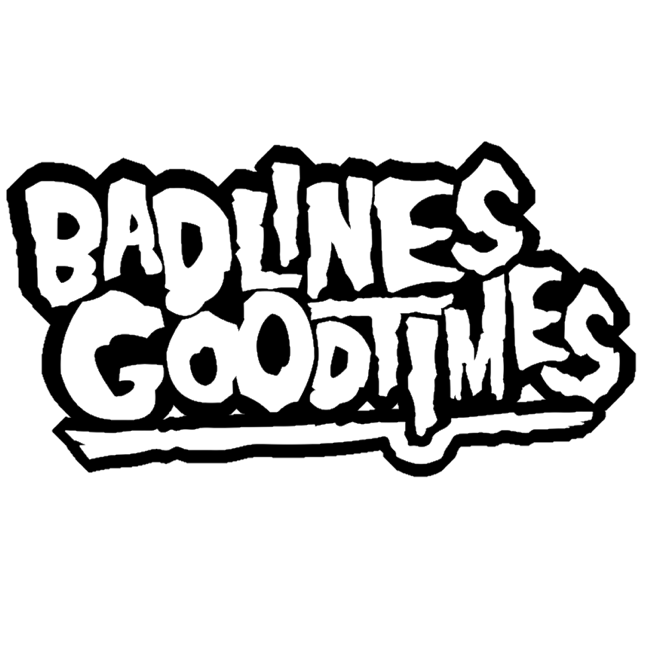3d scanning seems to be a common practice now of days. It has always been something that I have been interested in and would like to get into. The days of reverse engineering seems to be a thing of the past with modern technology. I will be building two similar truck in the near future and would love to design them completely in CAD. I would prefer to invest the money into a scanner rather than pay someone and not learn. I have other smaller project that I plan to test with first. Is anyone on here currently using a 3d scanner or have any advice i am all ears.
Thanks,
Ryan
Thanks,
Ryan